Step 1: Before use the CapCut App you have to download any VPN app and open it and connect (you can download the VPN app from the play store).
Step 2: Now download the CapCut app and open (download link somewhere below).
Step 3: Click on create a new project.
Step 4: Select your 12 images and click on Add button.
Step 5: Now swipe left bottom sections, there will be a Format option click on it >> select 9:16. As shown below.
Step 6: Now tap on all images one by one and adjust at the center using two fingers.
Step 7: Click on Add Audio, here I have provided a video use this video's sound or music by clicking on 'Extract sound from a video' (video link below).
Step 8: Now set the images as beat-wise. As shown below screenshot.
Step 9: Now add In-Animation by clicking on the animation Section from the bottom section.
Step 10: Here, you can add animation, but I used 'Shake 3' and extend the time duration to 1.5s.
Step 11: Now click the second image, then click on animation >> combo >> select Bounce 1.
Step 12: Add animations on all images like this.
Step 13: Add the 'Shards of Light' effect on the 4th number image, by going on effect option from the bottom section, you can use this effect on multiple images also, as shown below screenshot.
Now you can Export or do more customization like add Red or Blue border, or add particle video, or add any other text, or add some png, or Bollywood Song, etc.
If you want to learn this tutorial with the help of videos then click on the image. And you will be able to see the tutorial of this video on YouTube.
You can take the help of materials for practice. You can see its link somewhere below, clicking on it, you will get the materials for reference, but here I will give you the project link, hereafter that you have to use it, but here you have to open that link, from here You have to do the entire editing carefully to get amazing output.
If you liked what you read and learned in this tutorial. Do take a moment to share it with your friends and families. & Also Subscribe to my channel Technical Sohail.
Thank you very much for being here and reading my article. I'm glad that you've learned a lot by reading this article. Thank You!

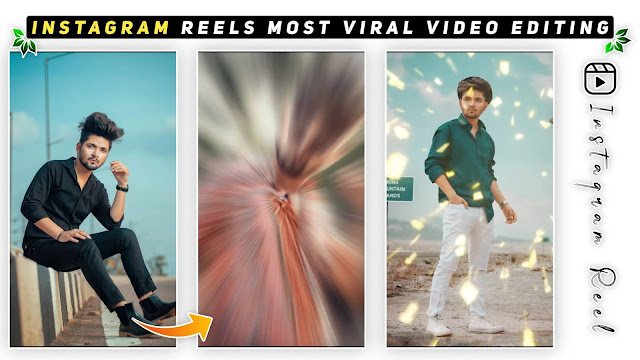












0 Comments