How To Make Pushpa Video Editing
To Make Pushpa Song Status video or reels video we need the alight motion application, Let's start the tutorial:
*NOTE: In this Post, already have multiple posts below, carefully check before downloading the materials
Step 1: First of all you have to download the Alight motion application then install the app, then open it (you can download the Alight Motion App by clicking here Download Now ).
Step 2: Now there are two projects: 'Mera Adda Song Beat Mark Technical Sohail' and ' Shake Effect Technical Sohail' named.
Step 3: Open the Song Beat Mark project by clicking on that project now you will redirect the alight motion application. You don't have to mark the beats again and again because I have done it already.
Step 4: Now click on the plus sign to import or add your all images. By clicking on the plus sign, go to the Image & Video option.
Step 5: Now adjust them beat mark-wise as in the shown screenshot. Fill those images on Screen using three dots. And you can add Move & Transform effect also.
Step 6: After that exit from this beat mark project and import the shake effect project after that open it. There will be three images on the project's timeline.
Step 7: Click on the first photo, go to effects >> tap on three dots >> and copy the effects. And exit from this effect project.
Step 8: Again open that Beat mark project and paste the effects on some images.
Step 9:Again open the shake effect project and copy the effects from the second image and again open that Beat mark project, and paste the effects on another image.
Step10: Now you can do Export.
(Download the materials from the below)
Or you can do more customization like add White shadow, Red or Blue border, add particle video, add any other text, add some png, or Bollywood Song, etc.
If you want to learn this tutorial with the help of videos, click on the image (thumbnail). And you will be able to see the tutorial of this video on YouTube.
Here are some similar status tutorials:
You can take the help of materials for practice. You can see its link somewhere below, clicking on it, you will get the materials for reference, but here I will give you the project link, hereafter that you have to use it, but here you have to open that link, from here You have to do the entire editing carefully to get amazing output.
Beat Mark Preset Link
Other Materials
Here is another post:
Maine Roya Tujhe Dhunde Dhunde Whatsapp Status Editing Trending Status Video Tutorial
(Before downloading the materials match the title from Youtube Title, and Thumbnail both must be the same )
Beat Mark Preset Link
Here is another post:
Chand / Makeup Wala Mukhda Trending Status Editing In Alight Motion | Lyrical Status Video Editing
(Before downloading the materials match the title from Youtube Title, and Thumbnail both must be the same )
Beat Mark Preset Link
* XML links for those who are unable to import using the preset link
Beatmark XML
Shake Effect XML
Other Materials (Mega link)
If you liked what you read and learned in this tutorial. Do take a moment to share it with your friends and families. & Also Subscribe to my channel Technical Sohail.


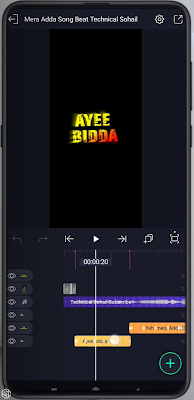





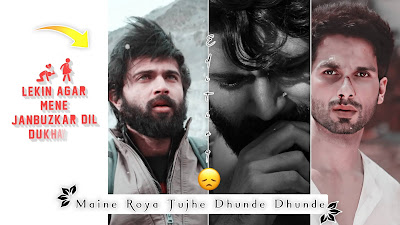








0 Comments